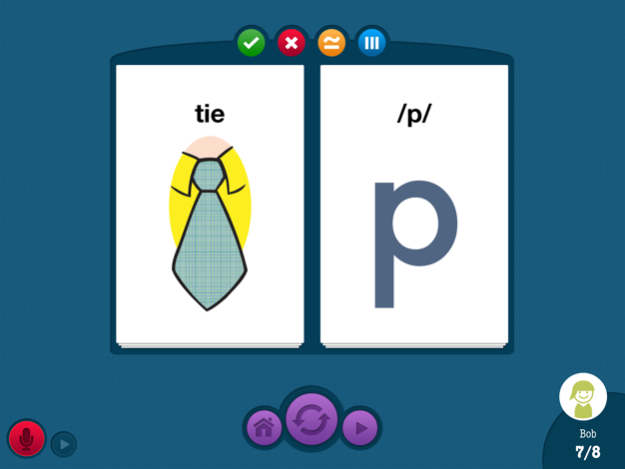Word FLiPS 1.0.3
Continue to app
Paid Version
Publisher Description
Word FLiPS App is a must for children with limited speech, unintelligible speech, and/or childhood apraxia of speech! Teach functional vocabulary words, such as greetings and requests (for example, "hi," "go," and "bye") while practicing up to three repetitions of sound sequences.
Begin teaching severely unintelligible children by having them repeat identical earlier developing sounds, such as "boo-boo-boo." Older or more verbal children can practice a variety of sequences, such as "tie-tea-shoe" as a warm-up to practicing sentences.
The CV words in Word FLiPS App can also be combined to form other words (for example, "tie-knee" can be combined to form the word "tiny").
Features:
• Choose words according to articulatory placement: Bilabial, Alveolar, Velar, and Palatal.
• Choose words according to syllable structure: CV, CVC, CVCV, or custom.
• Choose all words (including nonsense words) or only the suggested "real" words.
• Includes audio of all syllables.
• "Free Play" mode allows you to flip through the cards or randomly generate syllable combinations.
• Record a student’s productions and replay audio clips.
Data tracking lets educators and parents:
• Track data for each syllable in a production or for the entire production.
• Keep track of data for all students.
• View player results for all the sessions at any time.
• Graph students’ progress.
• Email, print, and share session results.
Dec 15, 2016
Version 1.0.3
This app has been updated by Apple to display the Apple Watch app icon.
Bug fixes
About Word FLiPS
Word FLiPS is a paid app for iOS published in the Kids list of apps, part of Education.
The company that develops Word FLiPS is Super Duper Publications. The latest version released by its developer is 1.0.3.
To install Word FLiPS on your iOS device, just click the green Continue To App button above to start the installation process. The app is listed on our website since 2016-12-15 and was downloaded 0 times. We have already checked if the download link is safe, however for your own protection we recommend that you scan the downloaded app with your antivirus. Your antivirus may detect the Word FLiPS as malware if the download link is broken.
How to install Word FLiPS on your iOS device:
- Click on the Continue To App button on our website. This will redirect you to the App Store.
- Once the Word FLiPS is shown in the iTunes listing of your iOS device, you can start its download and installation. Tap on the GET button to the right of the app to start downloading it.
- If you are not logged-in the iOS appstore app, you'll be prompted for your your Apple ID and/or password.
- After Word FLiPS is downloaded, you'll see an INSTALL button to the right. Tap on it to start the actual installation of the iOS app.
- Once installation is finished you can tap on the OPEN button to start it. Its icon will also be added to your device home screen.